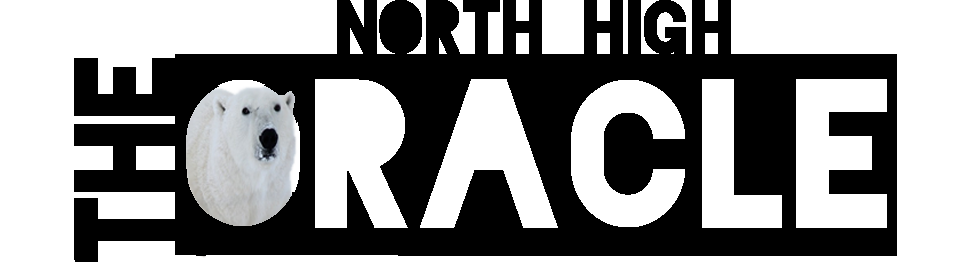How To-IOS 14 update
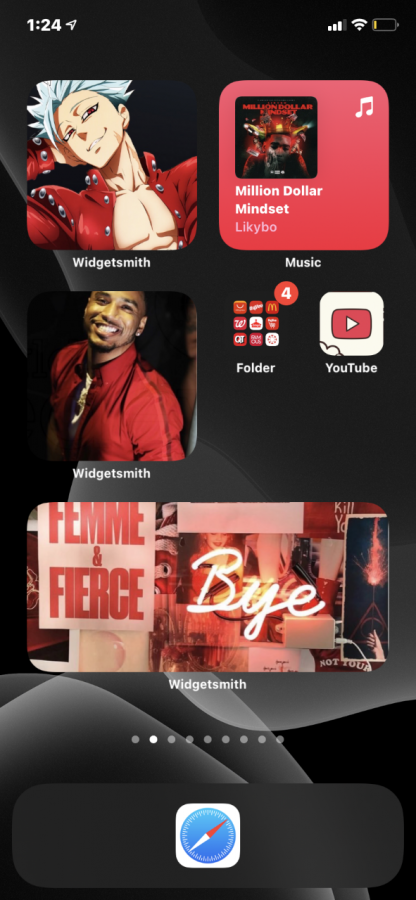
October 9, 2020
Before we get started note that all the tutorials will be on the dmnorthmedia Instagram. So, if you would like a how to on any of these things go to the Instagram to learn how to.
Want to color code your home screen or put pictures on it?


In a groupchat for imessage and want to respond to a text that was sent 10 messages ago?
Tired of pressing your volume and power button to screenshot? I can show you how to do it just by tapping the back of your phone
Always want to be able to see your apple devices battery levels? well guess what? now you can. you can now press and hold the home screen and add a variety of widgets
No more pausing your Netflix shows while you scroll through other apps!
Tired of
drawing messy shapes? You draw it messy they clean it up to a perfect shape!
And we all know how annoying it is when we accidently answer or decline a
phone call when we are scrolling through our phone. Now the call notifications are compact and are only at the top of our screen!
And let’s not forget how we all facetime now due to this pandemic. While you are in other apps we can now still see the face of the person we are calling while we go through our phone!
I don’t know about you, but I am tired of having to scroll through messages to find a conversation. Well worry no more now we can pin our conversations!
go to dmonrthmedia on Instagram to watch tutorials on how to do these things!